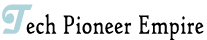Are you unsure about which cable to use for your PC? Look no further, as we delve into the world of DVI for PC, exploring its various benefits and alternatives. In this technological era, the choices can be overwhelming: should you go with DVI or HDMI for your computer? What exactly is DVI on PC, and why is it not used as much these days? And what about the age-old dilemma of DVI versus VGA? Moreover, is it even possible to plug DVI into a VGA port? In this captivating exploration, we will break down the pros and cons of each option, helping you make an informed decision. So, get ready to embark on a journey, unraveling the mysteries of DVI for PC and discovering the best digital connection for your computer needs.
Should I use DVI or HDMI for PC?
Choosing between DVI and HDMI can be a perplexing decision when it comes to connecting your PC. Both options have their advantages and it ultimately depends on your specific needs. HDMI (High-Definition Multimedia Interface) is widely popular for its ability to transmit high-quality audio and video signals through a single cable. It is commonly found on modern TVs and monitors, offering support for higher resolutions and audio output, making it ideal for a home theater setup or gaming experience. On the other hand, DVI (Digital Visual Interface) is a versatile option that supports both analog and digital signals. It can handle high resolutions and is often found on older display devices, such as older monitors or projectors. DVI also offers the advantage of longer cable distances without signal loss. Therefore, if you require high-quality audio and video output with compatibility for the latest devices, HDMI is the way to go. However, if you have older display devices or require longer cable distances, DVI could be the better choice for you.
What is DVI on PC?
DVI, short for Digital Visual Interface, is a prevalent connection interface for PCs. It was designed to transmit digital and analog video signals from a computer to a display device, such as a monitor or projector. DVI cables consist of multiple pins that deliver high-quality video signals, ensuring excellent image clarity and sharpness. DVI connections can support various video resolutions, including standard definition, high definition, and even 4K resolution in some cases. One of the key advantages of DVI is its compatibility with both digital and analog signals. This means you can connect DVI to devices that use either digital or analog input, providing flexibility in terms of display options. It's worth mentioning that there are different types of DVI cables, including DVI-D (digital-only), DVI-A (analog-only), and DVI-I (integrated analog and digital). Understanding the different types can help you choose the right DVI cable for your specific needs and ensure seamless connectivity between your PC and display device.
Why is DVI not used anymore?
While DVI used to be a widely used connection option, it has gradually become less popular in recent years. The main reason for this decline is the emergence of newer and more advanced alternatives, such as HDMI and DisplayPort. HDMI, in particular, offers a more streamlined and versatile connectivity solution by combining high-quality audio and video transmission into a single cable. As a result, HDMI has become the standard for modern consumer electronics and is now commonly found on TVs, monitors, and other display devices. Similarly, DisplayPort, with its ability to handle higher resolutions and refresh rates, has gained popularity among professionals and enthusiasts. Another factor contributing to the decreased usage of DVI is the lack of support for certain features like audio transmission and Ethernet connectivity, which are available through HDMI and DisplayPort. While DVI may still be present on some older devices or specific use cases, the industry shift towards more advanced connection standards has led to a decline in its usage.
Should I use DVI or VGA?
When considering whether to use DVI or VGA for your PC, it's important to understand the differences between these two connection options. VGA (Video Graphics Array) is an analog connection that has been around for decades. It uses a 15-pin connector and is commonly found on older monitors and laptops. While VGA can handle standard definition video resolutions, it has limitations when it comes to high definition or higher refresh rates. In contrast, DVI (Digital Visual Interface) is a digital connection that offers better image quality and supports higher resolutions. DVI is often backward compatible with VGA through the use of adapters, allowing you to connect a DVI output to a VGA display device. However, the analog-to-digital conversion process in such cases may result in some loss of image quality. In general, if you have the option to use DVI, it is recommended over VGA for a crisper and sharper display. VGA should be considered mainly when dealing with older devices that lack DVI or other digital connection options.
Can you plug DVI into VGA?
Yes, it is possible to connect a DVI output to a VGA display device, but it requires the use of an adapter or converter. DVI (Digital Visual Interface) and VGA (Video Graphics Array) use different signal formats - DVI being digital and VGA being analog. To bridge this gap, an adapter or converter is needed to convert the digital signal from DVI to an analog signal compatible with VGA. The DVI end of the adapter connects to your PC's DVI output, while the VGA end connects to your VGA display device. It's important to note that the analog-to-digital conversion may result in some loss of image quality, so it's advisable to use this connection method only when necessary, such as when dealing with older VGA monitors or projectors. Additionally, the specific type of DVI connector (DVI-D, DVI-A, or DVI-I) you have will determine the type of adapter or converter required. Be sure to check compatibility and choose the appropriate adapter to ensure successful DVI to VGA connectivity.
Further Inquiries about DVI for PC
1. Is DVI still relevant in today's technology?
Yes, DVI still holds relevance in certain scenarios despite the rise of newer connection standards. While HDMI and DisplayPort have become more prevalent, DVI is still widely used and supported on many devices, especially in the corporate world. It is often found on professional-grade monitors, graphic design workstations, and older computers that are used for specific tasks. DVI's ability to handle high resolutions and compatibility with both digital and analog signals makes it a suitable choice in certain situations. Additionally, DVI has proven to be reliable in terms of signal transmission and is capable of longer cable distances without signal degradation. Therefore, if you have a device or display that supports DVI and fulfills your requirements, it can still be a viable option.
2. Can DVI support multiple monitors?
Yes, DVI can support multiple monitors, but it depends on the type of DVI connector you have and the capabilities of your graphics card. DVI-I and DVI-D dual-link connectors have the ability to transmit dual-link signals, which can carry higher resolutions and refresh rates required for multiple displays. However, DVI-A and DVI-D single-link connectors have bandwidth limitations that may restrict the use of multiple monitors at higher resolutions. It's important to check the specifications of your DVI output and graphics card to ensure compatibility for multi-monitor setups. Additionally, using a DVI splitter or dual-link DVI adapter can further enable the connection of multiple monitors. Keep in mind that using multiple displays may also impact the overall performance of your system, so it's crucial to consider your computer's capabilities and requirements before embarking on a multi-monitor setup.
3. Are there any alternatives to DVI for PC?
Yes, there are alternatives to DVI for connecting your PC to a display device. HDMI (High-Definition Multimedia Interface) and DisplayPort are two widely used options that offer advanced features and improved connectivity. HDMI, known for its compatibility with modern consumer electronics, combines high-quality audio and video transmission in a single cable. It supports high resolutions and is commonly found on TVs, monitors, and other multimedia devices. DisplayPort, on the other hand, is a versatile connection standard that can deliver even higher resolutions, refresh rates, and color depths. It is often preferred by professionals in industries like graphic design and video editing. Both HDMI and DisplayPort come in various versions that offer different capabilities, so it's essential to consider your specific needs and the compatibility of your PC and display device when choosing an alternative to DVI.

In conclusion, the world of DVI for PC offers us a range of options and considerations when it comes to connecting our computers to display devices. The choice between DVI and HDMI depends on factors such as audio output, device compatibility, and cable distance. Understanding what DVI is on PC helps us grasp its versatility and compatibility with both analog and digital signals. While DVI has gradually become less popular due to the emergence of HDMI and DisplayPort, it still holds relevance in specific scenarios, such as professional-grade setups or older devices. The decision to use DVI or VGA relies on the image quality and compatibility desired. And for those wondering about connecting DVI to VGA, the use of an adapter or converter is necessary. Ultimately, exploring these inquiries about DVI for PC empowers us to make informed decisions about our digital connections, enhancing our viewing experience and productivity.