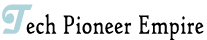In the ever-evolving world of technology, the choices for connecting our devices seem endless. Amidst the plethora of options, DVI and DisplayPort often find themselves at the center of the debate. Should you use DVI or DisplayPort? Does DVI mean DisplayPort? And what exactly does DVI to HDMI mean? These are questions that baffle many users who desire optimal connectivity and seamless integration with their devices. Furthermore, how can one get HDMI on their beloved Samsung Smart TV? And why is DVI not used anymore? Fear not, as we delve into these intriguing questions and uncover the truth behind the complexities of modern tech. Join us as we demystify the world of DVI, DisplayPort, HDMI, and their role in our everyday lives. Prepare to unravel misconceptions and find clarity in the midst of confusion. Get ready for an eye-opening journey through the realms of DVI only.
Should I use DVI or DisplayPort?
When it comes to choosing between DVI (Digital Visual Interface) and DisplayPort for your display connection, it ultimately depends on your specific needs and preferences. DVI has been a standard for years and is widely supported by various monitors and graphics cards. It offers excellent image quality and is suitable for most everyday tasks and applications. On the other hand, DisplayPort is a newer technology that offers several advantages. It supports higher resolutions, refresh rates, and color depths, making it ideal for gaming, video editing, and professional work. DisplayPort also allows for daisy-chaining multiple monitors and supports bi-directional data transfer. If you require cutting-edge features or plan to use multiple monitors in the future, DisplayPort might be the better choice. However, if you have a reliable DVI connection and don't require the advanced capabilities of DisplayPort, sticking with DVI might be a simpler and more cost-effective option. Consider your specific needs, monitor compatibility, and future requirements when deciding between DVI and DisplayPort.
Does DVI mean DisplayPort?
No, DVI (Digital Visual Interface) and DisplayPort are two distinct technologies. While they both serve the purpose of transmitting video signals, they have different specifications and features. DVI was introduced in the late 1990s and quickly became a popular interface for connecting computer monitors and video devices. It comes in various flavors, including DVI-I (integrated, supporting analog and digital signals), DVI-D (digital-only), and DVI-A (analog-only, rarely used). DisplayPort, on the other hand, emerged in the late 2000s as a more advanced alternative to DVI. It offers higher bandwidth, supports higher resolutions and refresh rates, and can carry audio signals alongside video. Despite their differences, there are adapters available that allow you to connect DVI devices to DisplayPort ports (or vice versa) if necessary. It's important to understand the distinctions between DVI and DisplayPort to ensure compatibility and make informed decisions when selecting, connecting, or upgrading your devices.
What does DVI to HDMI mean?
DVI to HDMI refers to the conversion or adaptation of a video signal from Digital Visual Interface (DVI) to High-Definition Multimedia Interface (HDMI). DVI and HDMI are both video interfaces commonly used to transmit high-quality digital signals between devices like computers, monitors, TVs, and projectors. DVI is primarily found on computers and older display devices, while HDMI is more commonly used for modern multimedia devices. The DVI to HDMI conversion is necessary when you want to connect a device with a DVI output, such as a computer or gaming console, to a display or TV that only has HDMI inputs. This can be achieved using a DVI to HDMI adapter or a cable that has a DVI connector on one end and an HDMI connector on the other. The conversion allows the video signal to be successfully transmitted from the DVI source to the HDMI display, ensuring compatibility and enabling a seamless viewing experience.
How do I get HDMI on my Samsung Smart TV?
To set up HDMI on your Samsung Smart TV, follow these steps:
1. Locate the HDMI ports: Identify the HDMI ports on your Samsung Smart TV. These ports are usually labeled as "HDMI" and are located on the side or back of the TV.
2. Connect the HDMI cable: Take one end of the HDMI cable and insert it into the HDMI port on your Samsung Smart TV. Remember the port number that you used.
3. Connect the other end of the HDMI cable: Attach the other end of the HDMI cable to the HDMI output of the device you want to connect, such as a cable box, Blu-ray player, or gaming console.
4. Switch to the HDMI input: On your Samsung Smart TV remote control, press the "Source" or "Input" button. Then, select the HDMI input that corresponds to the HDMI port you connected in step 2.
5. Enjoy HDMI content: Once you've selected the correct HDMI input, your Samsung Smart TV should display the content from your connected device. You can now enjoy high-definition video and audio on your TV through the HDMI connection.

Why is DVI not used anymore?
The decline in the use of DVI (Digital Visual Interface) can be attributed to several factors. First and foremost, the emergence of newer and more advanced video interfaces, such as HDMI and DisplayPort, has rendered DVI somewhat outdated. HDMI gained popularity due to its ability to transmit high-definition video and audio signals through a single cable, making it the preferred choice for consumer electronics like TVs, home theater systems, and gaming consoles. DisplayPort, on the other hand, offers higher bandwidth, better support for multiple monitor setups, and more advanced features for professional applications. Another reason for the decline of DVI is that it primarily supports video signals, lacking the ability to carry audio. As the demand for seamless audio-visual experiences increased, HDMI became the go-to choice for both video and audio transmission. While DVI is still available on some devices and monitors, its usage has become less common over time, with HDMI and DisplayPort offering more versatile and feature-rich options for modern connectivity needs.
Further Inquiries about DVI Only
1. Is DVI compatible with older VGA monitors?
Yes, DVI is compatible with older VGA (Video Graphics Array) monitors. Many DVI-enabled devices and graphics cards are equipped with a DVI-I (integrated) port, which supports analog VGA signals in addition to digital signals. To connect a DVI source to a VGA monitor, you can use a DVI to VGA adapter or cable. The adapter converts the digital DVI signal to analog VGA, allowing you to connect your DVI device, such as a computer, to a VGA monitor. This compatibility provides a convenient option for users who wish to upgrade to DVI without having to replace their existing VGA monitors.
2. Can I use DVI to achieve higher refresh rates on my gaming monitor?
Yes, DVI can be used to achieve higher refresh rates on a compatible gaming monitor. While HDMI has limitations in terms of refresh rate and bandwidth, DVI can support higher refresh rates, especially when using a DVI-D Dual-Link cable. This is particularly advantageous for gamers who prioritize a smooth and fluid gaming experience. However, ensure that your graphics card, monitor, and DVI cable support the desired refresh rate. Additionally, as newer technologies like DisplayPort offer even higher refresh rates and advanced features, consider the capabilities of your specific hardware and explore other options if you require the utmost performance.
3. Can a DVI cable transmit audio signals as well?
No, a standard DVI cable cannot transmit audio signals. DVI is primarily designed for video transmission and does not include audio channels. If you need to transmit audio along with your video, HDMI or DisplayPort would be more suitable options, as they support both video and audio signals within a single cable. If you wish to connect a device with DVI output (such as a computer) to a display or TV with HDMI inputs, you would need to use a separate audio cable to transmit sound. Alternatively, some graphics cards may offer the capability to transmit audio through a separate S/PDIF (Sony/Philips Digital Interface) connection, but this is not a standard feature of DVI.
As we conclude this exploration of DVI and its role in the world of modern connectivity, we have discovered the complexities and nuances surrounding its usage. From understanding the differences between DVI and DisplayPort, to exploring the implications of DVI to HDMI conversion and unlocking the HDMI potential on Samsung Smart TVs, we have embarked on a journey of unraveling technological mysteries. While DVI may have seen a decline in usage due to the emergence of HDMI and DisplayPort, it still holds relevance for certain scenarios, such as compatibility with older VGA monitors and achieving higher refresh rates for gaming. With this newfound knowledge, we can make informed decisions about our connectivity needs and embrace the advancements that shape our digital lives. Whether we choose DVI, HDMI, or DisplayPort, the key lies in selecting the right technology to suit our specific requirements and ensure a seamless connection between our devices.